centos7.6 搭建异星工厂服务器

步骤
访问异星工厂的官网下载页面, 找到 headless 版本, 复制下载链接.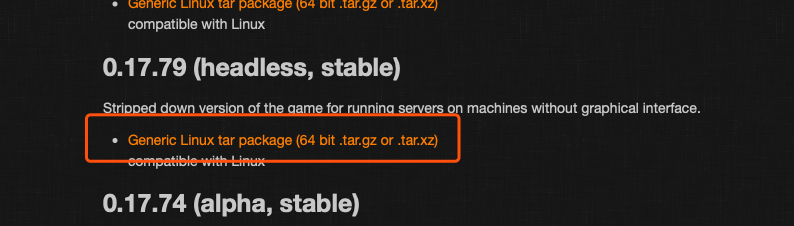
下载服务器文件, 我这里下载的是 0.17.79 版本:
1 | wget https://factorio.com/get-download/0.17.79/headless/linux64 |
会下载一个文件名为 linux64的文件解压:
1 | tar -xvf linux64 |
进入data目录, 拷贝 server-settings.example.json 为 server-settings.json.
1 | cd factorio/data |
编辑
1 | vim server-settings.json |
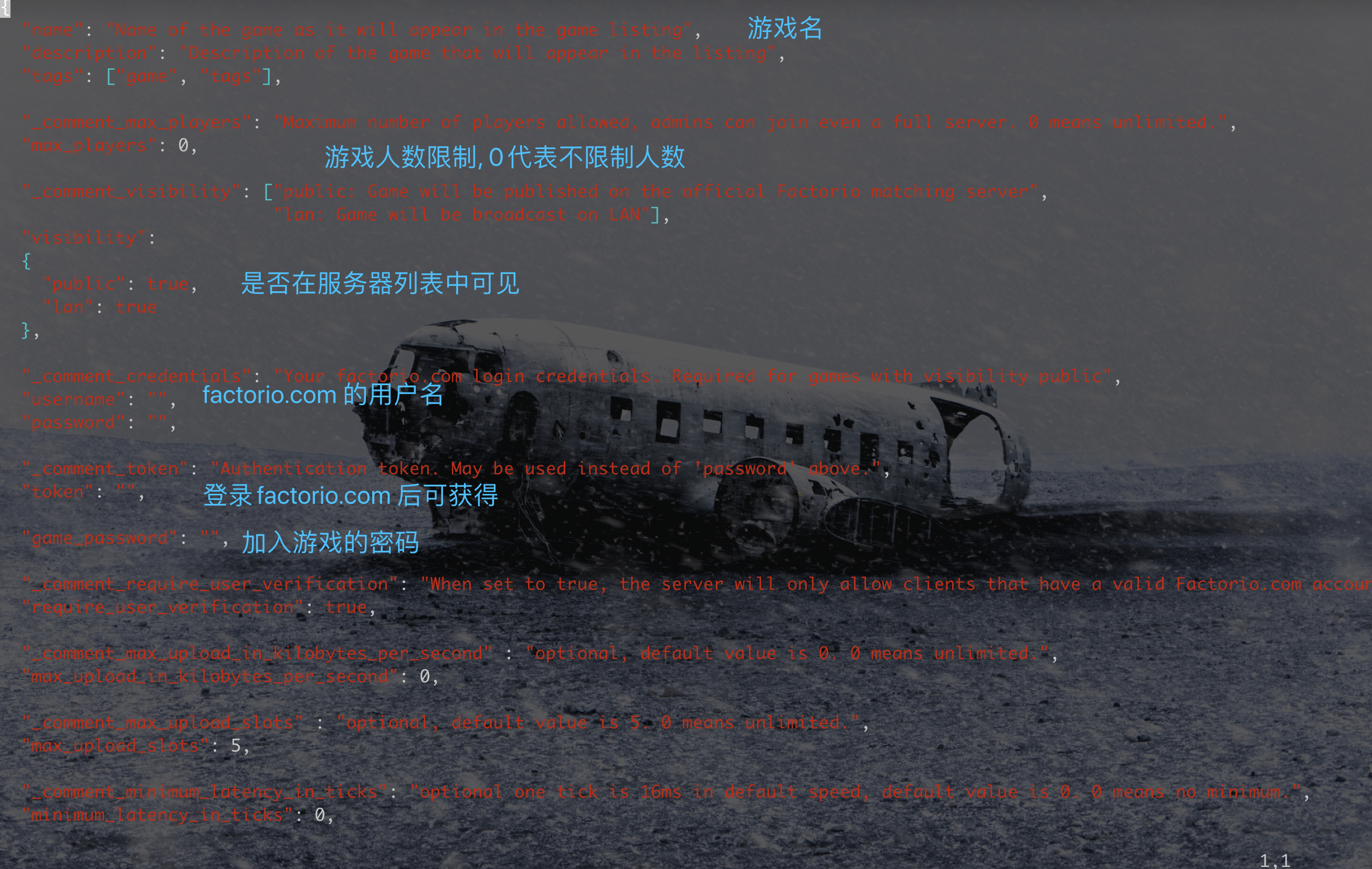
创建存档, 注意这里可能会报错, 如果报错请看后面的解决方法:
1 | cd .. |
实用最新存档启动服务器:
1 | ./bin/x64/factorio --start-server-load-latest |
`GLIBC_2.18’ not found 的解决方法
Centos8 应该不会有这个问题, 单腾讯云上只有 centos7.6, 因此没有试过.
准备好需要的工具:
1 | yum groupinstall "Development tools" |
下载并准备编译, glibc-2.18:
1 | wget http://ftp.gnu.org/gnu/glibc/glibc-2.18.tar.gz |
修改测试脚本:
1 | vim +179 ../scripts/test-installation.pl |
将 if (/$ld_so_name/) { 改为 if (/\Q$ld_so_name\E/) { .
编译构建:
1 | make |
创建存档, 注意将目录都改成自己的目录:
1 | PATH=/opt/glibc-2.18/bin:$PATH LD_LIBRARY_PATH=/opt/glibc-2.18/lib:/usr/lib64 /opt/glibc-2.18/lib/ld-linux-x86-64.so.2 /root/factorio/bin/x64/factorio --create /root/factorio/saves/save1.zip --executable-path /root/factorio/bin/x64/factorio |
启动服务器, 注意将目录都改成自己的目录:
1 | PATH=/opt/glibc-2.18/bin:$PATH LD_LIBRARY_PATH=/opt/glibc-2.18/lib:/usr/lib64 /opt/glibc-2.18/lib/ld-linux-x86-64.so.2 /root/factorio/bin/x64/factorio --start-server-load-latest --executable-path /root/factorio/bin/x64/factorio |
参考:
[`GLIBC_2.18’ not found](https://forums.factorio.com/viewtopic.php?f=23&t=54654#p324493)
多人游戏
Comments
